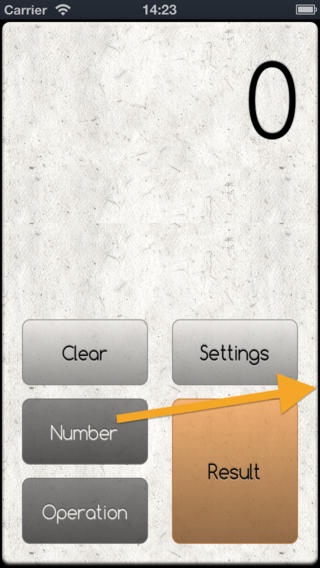VisionCalc 1.0.2
Continue to app
Paid Version
Publisher Description
VisionCalc gives a new spin to the way you make calculations on your device. Its lean interface is specially designed to take full advantage of your device's awesome capabilities such as the VoiceOver engine and the multi-touch technology. With VisionCalc, calculations are as easy and simple as touching your device's screen! ???????????????? HOW TO USE ???????????????? Here is an example of how to use VisionCalc: - Tap the "Number" button on the main screen; - Tap with two fingers to insert a number two and swipe from left to right to go back; - Tap the "Operation" button on the main screen; - Swipe upward to insert a plus sign and swipe from left to right to go back; - Tap the "Number" button on the main screen; - Tap with three fingers to insert a number three and swipe from left to right to go back; - Voil ! You have a number five! FEATURES + EASY TO USE: VisionCalc's cool interface lets you put numbers into your calculation by simply tapping your device's screen, or by just as easily swiping your finger across it. + LARGE FONT AND VOICEOVER: VisionCalc uses large font sizes so visually-impaired users can calculate comfortably. Also, VisionCalc is 100% VoiceOver-compatible, featuring special interactions with VoiceOver users and offering a much quicker way for you to perform calculations! + BUILT-IN TIPS: VisionCalc brings you custom tips so you become aware of all its amazing features right away. + iPad, iPhone and iPod touch: You can use VisionCalc with any of your favorite devices! x x x x x x x x COMING UP x x x x x x x x VisionCalc is not going to leave you alone! Check what's coming up on future updates: + Scientific and Financial functions + Support for Braille keyboards + Support for more languages + Your suggestions! :) Please, let us know if there are any improvements you'd like to have on VisionCalc. To know more, check BaffiLab's website at http://baffilab.com Enjoy!
Requires iOS 5.1 or later. Compatible with iPhone, iPad, and iPod touch.
About VisionCalc
VisionCalc is a paid app for iOS published in the System Maintenance list of apps, part of System Utilities.
The company that develops VisionCalc is Andre Abou Chami Campana. The latest version released by its developer is 1.0.2.
To install VisionCalc on your iOS device, just click the green Continue To App button above to start the installation process. The app is listed on our website since 2012-09-07 and was downloaded 1 times. We have already checked if the download link is safe, however for your own protection we recommend that you scan the downloaded app with your antivirus. Your antivirus may detect the VisionCalc as malware if the download link is broken.
How to install VisionCalc on your iOS device:
- Click on the Continue To App button on our website. This will redirect you to the App Store.
- Once the VisionCalc is shown in the iTunes listing of your iOS device, you can start its download and installation. Tap on the GET button to the right of the app to start downloading it.
- If you are not logged-in the iOS appstore app, you'll be prompted for your your Apple ID and/or password.
- After VisionCalc is downloaded, you'll see an INSTALL button to the right. Tap on it to start the actual installation of the iOS app.
- Once installation is finished you can tap on the OPEN button to start it. Its icon will also be added to your device home screen.